Articulate Rise 360
Integration with Rise 360 is available through Embedded Multimedia.
Step 1: Add a new block
Step 2: Make it of type Multimedia → Embed
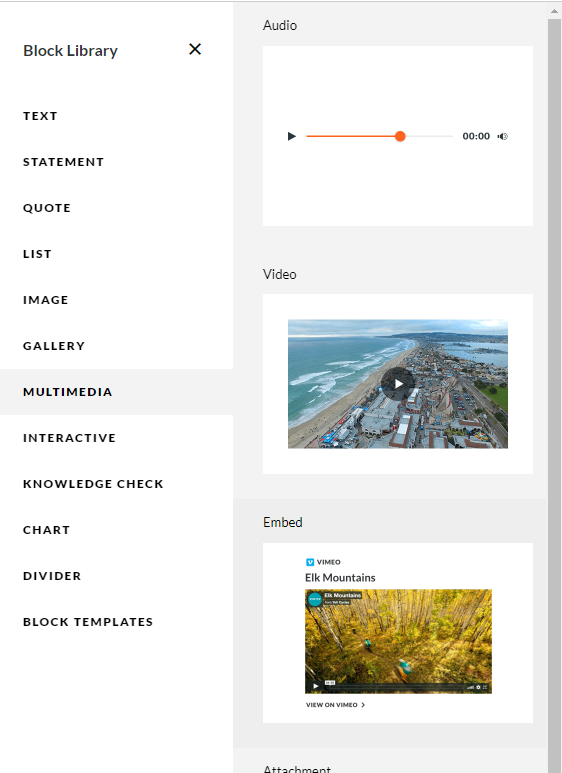
Step 3: Change the format’s Embed Width to Medium
- Click on the Format icon.
- Change the “Embed Width” drop down to “Medium”.
- Click on the X to close the Format popup.
Step 4: Edit the Content of the Embed block.
- Click on the Content (edit) icon for the Embed block.
- Click on “Change” to modify what is in the block.
- In the field which says “Paste URL or iframe code here…” paste the following code.
- Press Enter to set the iframe code.
- Click on the X to close the Content edit popup.
- Change the "src" field to be the appropriate SCORM link for the workshop.
<iframe
title="GoGab Call Simulator"
name="htmlComp-iframe"
width="800px"
height="630px"
src="https://www.gogab.me/call/b55a27c8-07e4-4aaf-bbcd-71010c6d7608/scorm/bounce"
scrolling="no"
allow="microphone"></iframe>
warning
The Quotes " matter!
Correct: src="https://www.gogab.me/call/b55a27c8-07e4-4aaf-bbcd-71010c6d7608/scorm/bounce"
Not Correct: src=https://www.gogab.me/call/b55a27c8-07e4-4aaf-bbcd-71010c6d7608/scorm/bounce