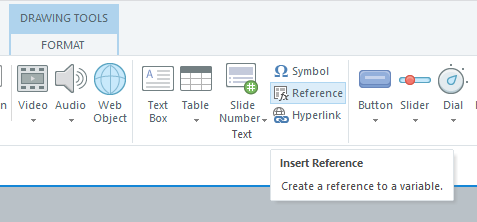Articulate Storyline 360
Experiences can be launched and recorded in Articulate Storyline 360. The experiences launch in a new window and return to the Storlyine 360 course when completed. You can use a Web Object to launch to and return from Go Gab.
The Go Gab workshops launch in a new window so that micorphone and authentication works.
Web Address
The web address to use is the SCORM 2004 address.
Suggested Settings
The suggested settings for the Web Object are as follows:
- Behavior: Load automatically checked
- Display in: New browser window
- Window Size: Custom Width: 1024 Height: 830
- Browser Controls: None
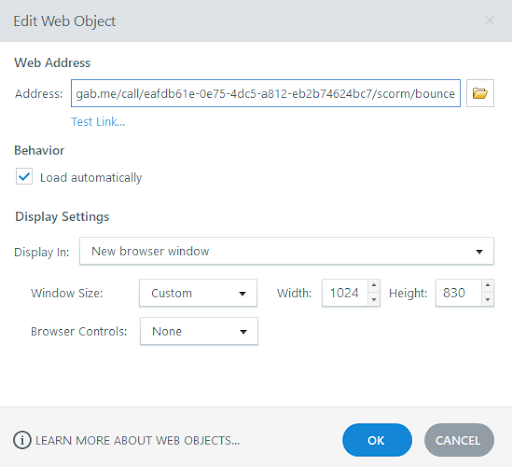
Capturing the score
It is possible to capture the Score from the scenario in Storyline 360 using Triggers and Variables.
Step 1: Create a Variable
We need to create a Variable called “GoGabScore” which is of type “Number”.
Step 2: Create a Javascript
On the same slide as the WebObject for gogab.me, create a New Trigger. In the New Trigger wizard, change the Action to More → Execute JavaScript.
Click on the “JavaScript” line to open the JavaScript Editor. Paste this code snippet:
addEventListener("message", (event) => {
if(!(event.origin.startsWith('https://') && event.origin.endsWith('.gogab.me'))) {
return;
}
if(event.data.score) {
GetPlayer().SetVar('GoGabScore', event.data.score * 100);
}
});
Step 3: Use the score like you would any variable!
You can use the GoGabScore Variable in many ways including:
Create a Trigger to execute an action when a Variable Changes
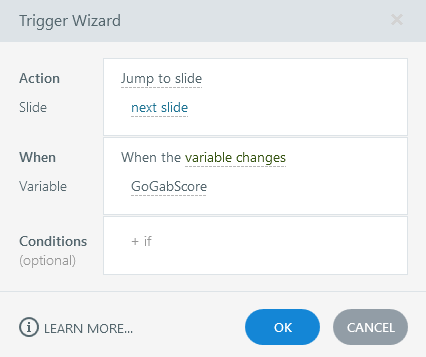
Use the Variable in a Condition for a Trigger
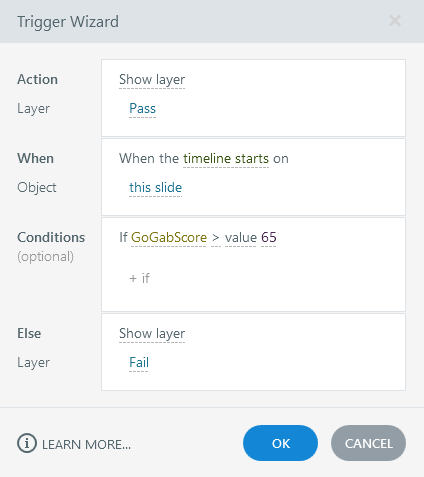
Display the Variable using a Reference